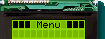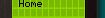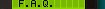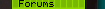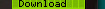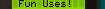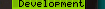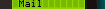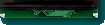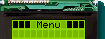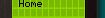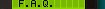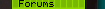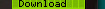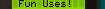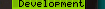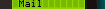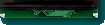|
|
- My display doesn't work with LCDproc but works fine in Windows / with LCD4Linux. -
|

|
 | |
Are you using the right driver? Really, be sure you configured LCDd to
use the right driver, if you know that LCDproc already supports your
display. Take a look at the hardware page.
Sometimes displays require a more precise timing than LCDd can provide
(it is a userland application!). Some drivers require the presence of a
kernel driver therefore. Check that you are using the latest kernel driver
in this case!
If you do have a Windows (or other Linux) application that works with
your displays it's no reason why it has to work with LCDproc. Maybe your
device uses some newer command language for which nobody updated the driver
yet.
If you find a bug, please let us know about it on the mailing list!
Maybe it is not a bug or has been fixed already so checking the documentation
of latest version might help. If not and properly explained, the mailing list
will help you with it.
If you discover a security issue and want to avoid early disclosure, please
contact M. Dolze (bsdfan_at_nurfuerspam_dot_de) (yes the word spam belongs to
his mail address :) privately and let him know, we will find the best way to
deal with it.
Bug reports and patches are encouraged, since the problems won't get fixed
if you don't tell us about them. :)
That reminds me. If you send me a bug or bugfix and don't want
to be credited, please say so, otherwise I'll put your name up in lights.
 |
|
- What's LCDproc's status? When's the next version coming out? -
|

|
 | |
When it's ready. LCDproc is developed by volunteers. We do not make release plans.
The v0.5.3 release, released on June 21st, 2009 is the latest stable release.
With this release all previous release series are officially out of maintenance.
Or if you are interested in helping with the development of LCDproc, please check our
Nightly distribution of LCDproc's CVS tree.
 |
|
- What about hardware sensors / fan control? -
|

|
 | |
Some displays are really much more than just a display: They have a keypad
and provide additional LEDs, temperature monitoring, fan control or watchdog.
LCDproc does not support temperature monitoring, fan control, or watchdog features
like those found on some CrystalFontz displays and there is no driver API or
client command to make use of these. We only support the display, a keypad or extra LEDs.
There are no plans to change this, either.
 |
|
- Which display do I *really* want? There's different sizes, brands, etc. -
|

|
 | |
LCDproc supports all displays listed on the hardware page.
It can support any character-based LCD made by these companies (and the HD44780
generic displays) in any dimensions up to 80x25. Honestly, if you're
technically saavy enough (and can handle yourself well with a soldering
iron) go for the HD44780 if you can make sense of the information available
about them.
If you don't feel like becoming an electrician or giving up a parallel
port, go for one of the serial or USB-based displays. CrystalFontz currently
offers the least expensive displays. They work flawlessly in LCDproc.
At present, 20x2 and 20x4 LCDs are the most fully supported. 20x4 is by
far the most supported display, in that we've had more time to build screens
for them than the others. 20x2 is well represented though, mainly since we
split the 20x4 screens in half and made those work too :) Other screen sizes
might not be as "cool" or useful. 40x4 is supported, but at present just
provides more space. Most screens will not take advantage of the increased
size.
 |
|
- So what exactly can LCDproc do? -
|

|
 | |
LCDproc itself comes with a client to show various system statistic as can
be seen on the screenshots page. You can see
some of LCDproc's features there: text display, bars, and icons. For a
complete list have a look at the Developer's Guide, see
the documentation.
Many more clients have been developed in others. There's a slew of clients
on the Clients page. Go have a look.
 |
|
- So when will it run on other OS's? -
|

|
 | |
It already does. LCDproc supports Linux, FreeBSD, OpenBSD, NetBSD, Darwin and Solaris.
Solaris support is pretty young but I believe even the client works now,
gathering stats for Solaris boxes.
 |
|
- What about keypad support? -
|

|
 | |
LCDproc v0.5.0 and above has keypad, joystick, and keyboard support.
It also has an lirc input driver that allows using all devices that
lirc supports.
In addition to that is also has an input driver or the IrMan infrared device.
New input devices will be added over time.
 |
|
- What about graphical displays? -
|

|
 | |
We do support some graphical displays, e.g. displays based on the SED1330,
SED1520, and T6963 controllers. For other graphical displays you may use the
'graphlcd' driver which allows you to use all drivers supported by graphlcd
(and serdisplib). See the links on the hardware page.
However, keep in mind that we only support writing text or pre-defined
icons. There is no way to draw graphics with LCDproc and there are currently
no plans to implement this.
 |
|
- What about version numbers? -
|

|
 | |
LCDproc did not reach 1.0 just because we don't try to do marketing or sell a product.
We don't follow odd and even numbering like the Linux kernel because we don't want to
maintain multiple version of the code.
But however there are some rules that we try to follow.
LCDproc version numbers look like this: 0.X.Y[-preZ].
Major version numbers (X) indicate major changes in the way to do things.
X=3 was a stand-alone program.
X=4 offered client/server communication but the server still was monolitic.
X=5 is client/server with the server using loadable modules for the drivers.
Minor version numbers (Y) are for bug fixes, minor changes that don't break the protocol
and other clients, new drivers supported, and new minor features.
Pre-version indicators (Z) are an indication that the new major version is not yet stable
or did not reach our goal and is offered for testing only.
If you don't want to take any risk you can still use previous stable version.
|